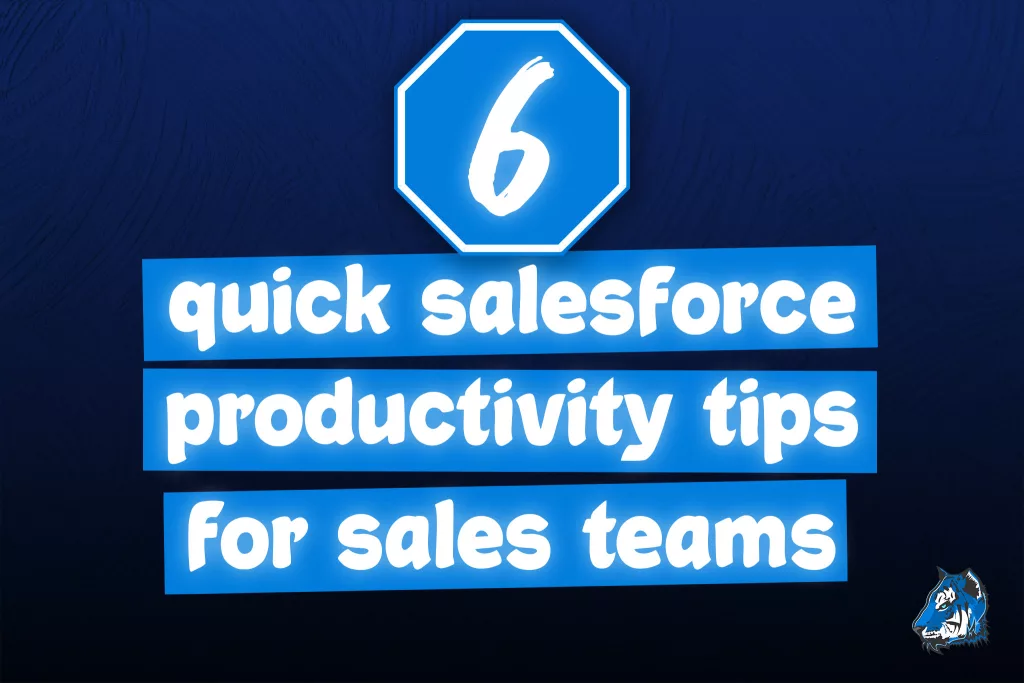6 Productivity Tips for Sales Users in Salesforce
Here's a sneak peek at what you'll discover:
1. Clone and Customize List Views: Learn how to clone an existing list view, add filters, and customize fields as columns. Say goodbye to information overload and hello to a personalized, streamlined workflow.
2. Mass Editing Made Easy: Unleash the power of mass editing from the list view. Say goodbye to tedious manual updates and save time by making changes to multiple records in just a few clicks.
3. Favorites for Quick Access: Discover how to add your favorites to your Salesforce arsenal. With up to 200 favorites at your disposal, you'll have instant access to the information that is most important to you.
4. Navigate with Ease: Take control of your navigation bar by adding your favorites as tabs. Say hello to a customized command center, perfectly tailored to your needs.
5. Numeric Ninja: Master the art of number entry using "k", "m", "b," and "t" shortcuts. Learn how to enter numbers swiftly and stop counting zeroes!
6. Lead Report Basics: Uncover the secrets of creating a simple Lead report. Gain valuable insights from your sales data and make data-driven decisions like a pro.
Click on the thumbnail to the right to watch this tutorial on YouTube.