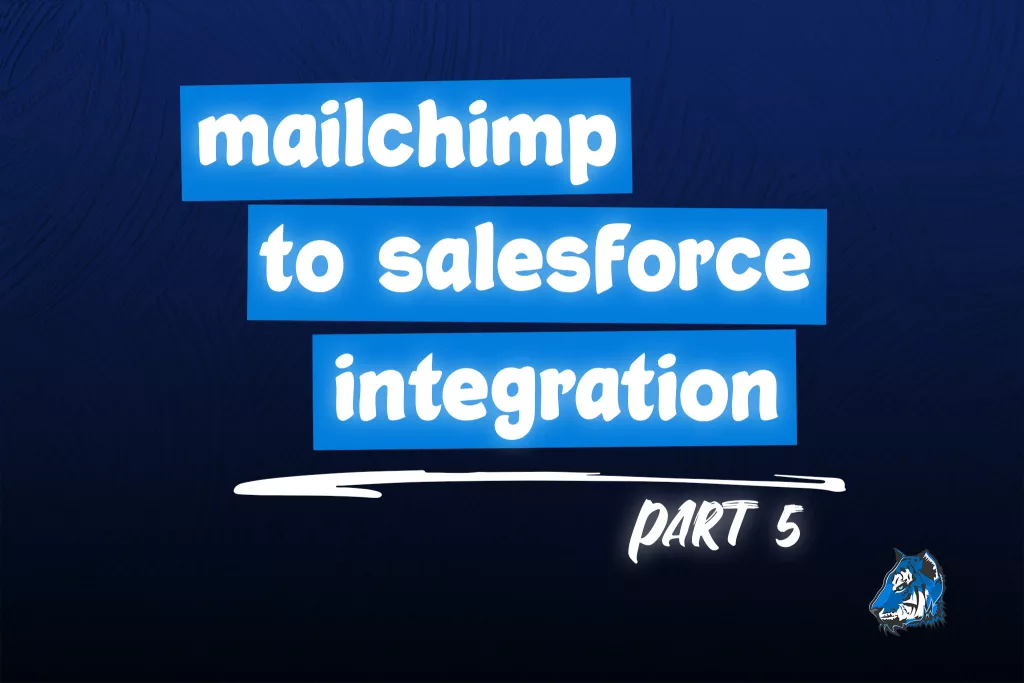Mailchimp + Salesforce: Part 5
Deep Dive into Queries, Tags & Segments
If you are exporting lists from Salesforce and then importing them into Mailchimp every time you want to send an email to a specific list of people, this video will show you three ways to sync your Salesforce leads and contacts to Mailchimp. We will cover the following topics: - Differences between fields, tags and segments and how to use each one - Setup Mailchimp queries to sync your custom fields to Mailchimp - Setup Mailchimp queries to sync contacts and automatically tag them in Mailchimp - Review how to leverage Salesforce formula fields to get around segmentation limits in MailChimp - How to use Salesforce campaigns and reporting to allow you to tag contacts in campaigns Your objective is to setup the sync between Mailchimp and Salesforce so that you don't have to pull a list from Salesforce and then import it into Mailchimp. By setting up the sync to use fields, tags and segments, you can automate your segmentation process making sending emails easier than ever.
Click on the thumbnail to the right to watch this tutorial on YouTube.
If you're looking for a high level quick how-to be sure to check out our sister site's original article on Blu Ninjas.