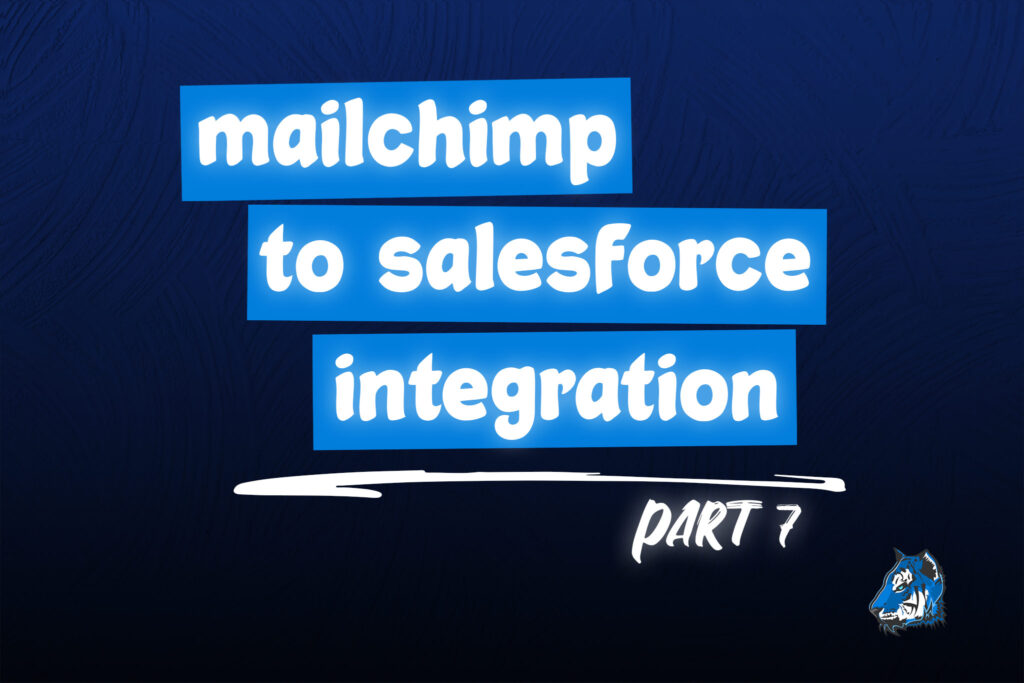Mailchimp + Salesforce: Part 7 - Delete Campaign Members Using Flow
In this video, we are going to show you how to create a flow that will delete campaign members from specific campaigns if the lead or contact unsubscribes in Mailchimp. If you have campaigns that contain lists of people for different tracking purposes, you may not want these people to stay in these campaigns. You will learn how to automate this process using a Salesforce Record-Triggered flow. We will also create a couple of custom fields that will allow us to easily control which campaigns will be queried for the campaign member deletions.
We will be adding to a flow we setup in the Mailchimp to Salesforce Part 2 video called Sync Unsubscribes & Bouncebacks Using Flow. If you have not completed Part 2 yet, you will need to jump over there and review how to setup the flow before completing the steps in this video.
Click on the thumbnail to the right to watch this tutorial on YouTube.
If you're looking for a high level quick how-to be sure to check out our sister site's original article on Blu Ninjas.