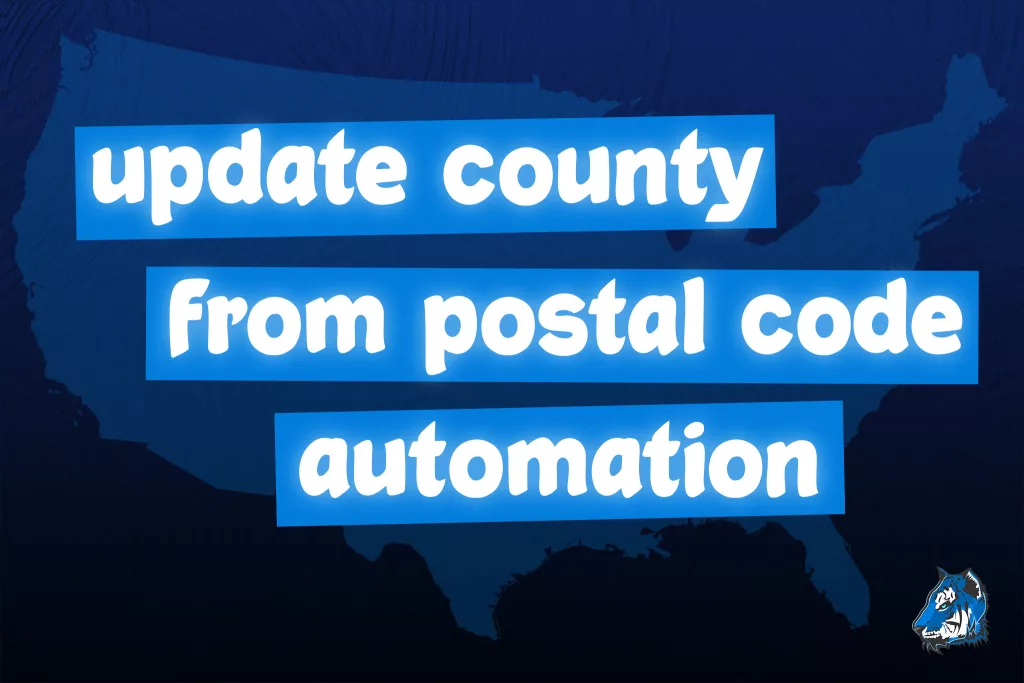Salesforce Automation
Update County on Leads, Accounts & Contacts
In this video, we walk you through the step-by-step process of harnessing the capabilities of the powerful and free AppExchange Package from Blu Ninjas called "Update County Based on Postal Code Automation".
Manually updating county information in Salesforce can be a tedious task. With this AppExchange Package, you can streamline the process. The package automatically updates the County field on Leads, Accounts, and Contacts based on the first 5 digits of the Postal Code field.
Join us as we guide you through the installation and configuration of the app, demonstrate how to load zip code data, and show you how to add the County field to your page layouts. We'll also walk you through performing a mass update on existing records, ensuring all leads, accounts, and contacts with zip codes have the County field populated.
By leveraging this automation, you'll streamline your workflows, save valuable time, and improve data accuracy in Salesforce. Say goodbye to manual county updates and unlock the potential of efficient territory assignment.
Click on the thumbnail to the right to watch this tutorial on YouTube.